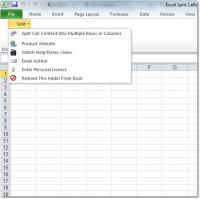Excel Split Cells Into Multiple Rows or Columns Software 7.0
Break up names, addresses or any MS Excel cell text into many columns.
Break up names, addresses or any MS Excel cell text into many columns. Split by referencing spaces, commas or user-defined character(s). Splits can be applied to a block of selected cells. Excel 2000 or higher required.
Software Specs
Publisher:............ Sobolsoft
License:............... Shareware
Price:................... $29.99
File size:.............. 4.09 MB
Downloads:.........
Release date:...... 23 Mar 2006
Last update:........ 25 Feb 2014
Language:............ English
Publisher review for Excel Split Cells Into Multiple Rows or Columns Software 7.0:
Review by: Sobolsoft
This software offers a solution to users who want to break up names, addresses or any other MS Excel text into many columns. In addition to column-splitting where data moves left to right, you can split by row and spread data downwards. You can split by every space, comma or any other repeating character(s). By instantly splitting many cells in batch, this software will save you hours of time of having to make manual edits in Excel. This software is an Excel Addin which means it will reside within Excel and be conveniently accessible in Excel while you work. Excel 2000 or higher required.
Requirements:
MS Excel 2000 or higher
Operating system:
WinXP,Windows2000,Windows2003,Win98,WinME
Limitations:
None
Release notes:
New Release
Excel Split Cells Into Multiple Rows or Columns Software screenshots:
Excel Split Cells Into Multiple Rows or Columns Software download tags:
name address city state street spliting splitting divide names dividing cut cutting slice slicing new row numbers values splitter cells columns rows blocl cells
Copyright information:
SPONSORED LINKS
Based on 0 ratings. 0 user reviews.
WHOS-IN Pro In Out Board
ScreenStream
PDF to Word
ActiveBarcode
Unicode Char Encoding Converter
Outlook Profile Generator
Advanced Email Extractor Pro
Office CleanUP 4
Fast PRN to Excel Converter
GujaratiPad
Accounting and Finance
Office Suites and Tools
Inventory and Barcoding
PIMS and Calendars
Databases and Tools
Project Management
Helpdesk and Remote PC
Calculators and Converters
Vertical Market Apps
Investment Tools
Math and Scientific Tools
Other
Timesheets MTS Software
Softvoile
NewFreeDownloads
Office Suites
PIMS
Math
Calculators
Helpdesk
Databases
Accounting
Inventory